Building DrawKit #4: It's alive!
A weekly series documenting building DrawKit
.png)
We back! I skipped a week or so of posts due to finalising an oil painting course (finished piece here if you’re so inclined), but I’m back and building stuff again.
I’ve made a bunch of progress since the last post, so let’s get into it!
Supabase
The database is set up and connected, and I have a very basic dashboard page showing two test illustrations, as well as the currently active user’s projects.
Right now nothing can be done with these projects except edit the name, create new ones, and delete, but the skeleton’s there and things are working nicely.
Of course, this is all temporary UI, just to have something to work with while building, and the finished catalogue and projects dashboard will look very different.
.png)
Directus
I set up Directus as a content management layer; I’m going to be managing hundreds of individual assets and needed something fast and clean and simple to do so, and Directus has been great so far.
This reflects tables in Supabase but adds a nice admin UI around the fields, and also apparently has a plugin marketplace and support for workflows, which will come in handy as the library grows.
.png)
Render
I’m hosting Directus on Render, keeping things separate from the app itself, and have had a great experience using the platform so far. Side note, but I’ve loved the designs style of these infra/deploy platforms for ages, there’s something about the minimal, functional but sleek aesthetic that makes my brain very happy.
Vercel
I’m deploying the web app itself on Vercel – I think pretty much everyone is doing this so I won’t really mention much more.
LLM coding
During this time I switched from using the in-app Cursor agents to Claude Code and damn, what a difference. Just feels so much faster, smarter, and more effective, with less slop and telling me how amazingly insightful I am. Big fan.
What the app does so far
So, here’s where we’re at. DrawKit Studio right now can:
- Authenticate users
- Show a personalised, temporary dashboard, comprising the catalogue of illustrations and the user’s projects
- Clicking an illustration in the catalogue creates a new project for that user and opens the editor
- The editor is mostly static, placeholder UI for now, but you can edit and save the title of the project
- I added a custom velocity-based cursor within the editor, just for funsies.
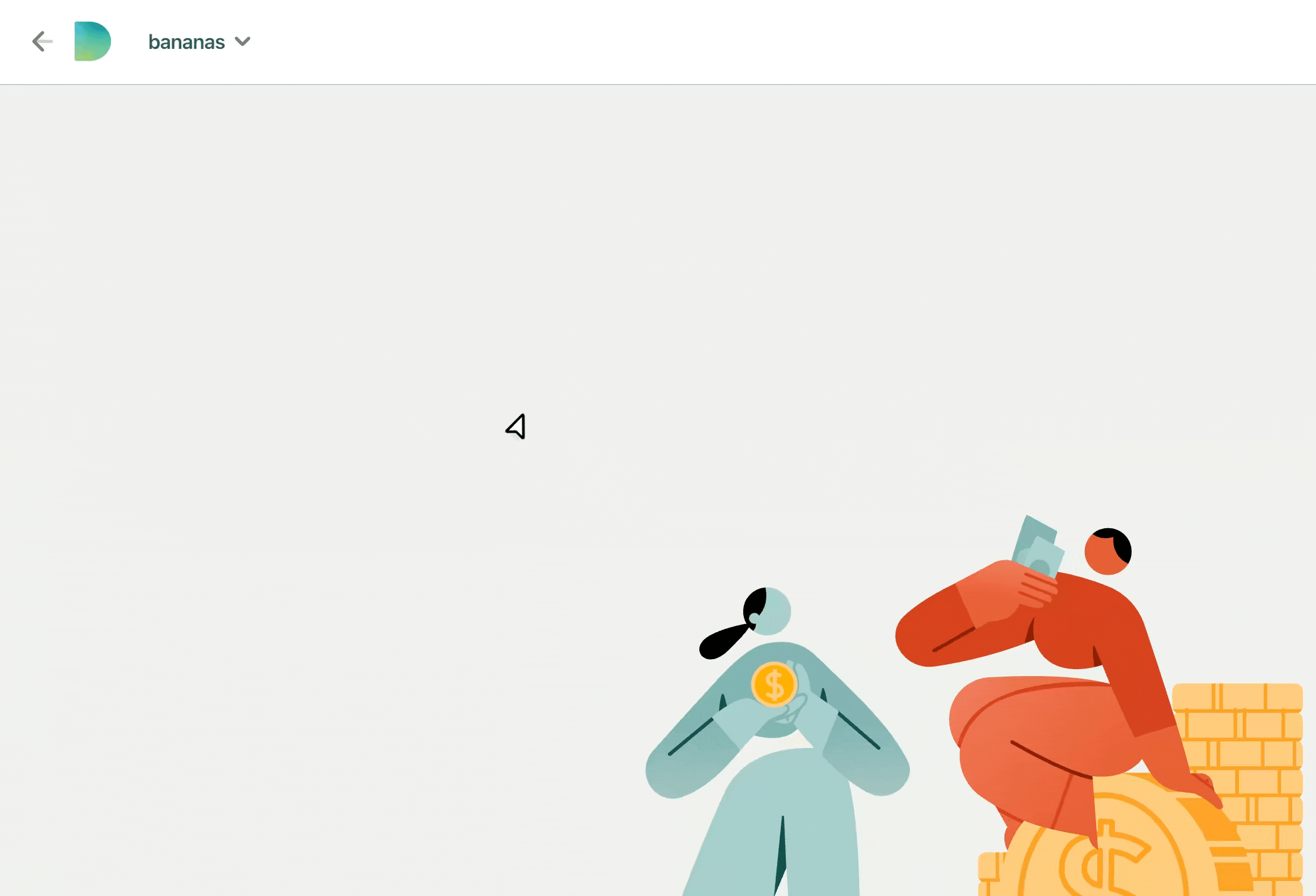
It is SO fun to see this app come to life, to have a staging URL, to see commits growing on Github. I'm having the best time.
Next week:
The aim this week is to have the editor functional for one illustration, and step one for this is finalising the editor design.
I’m foreseeing things getting a bit complex here, but once a flow is working for one illustration it’ll set the direction for everything else to move a lot faster.








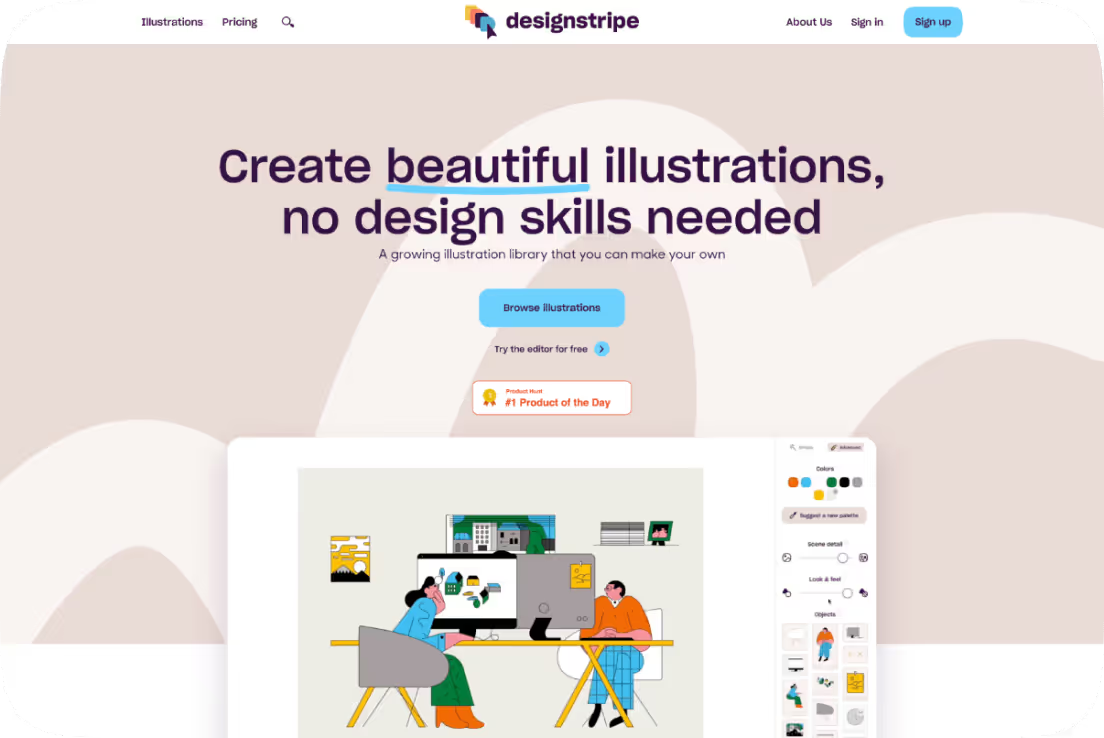
.avif)

